By any chance does anyone use one of these?
It's an old camera but fine for my needs.
The question relates to the customising of the self timer. I can get the shot number to change but can't figure out how to change the delay from 10 seconds to 30 seconds (despite reading the manual and following online tutorials).
Canon Powershot GX1
- LB
- Inaugural Member

- Posts: 4333
- Joined: Sat Aug 27 2011 05:00
Re: Canon Powershot GX1
- Runaway Train
- Roach

- Posts: 237
- Joined: Fri Aug 14 2015 18:49
Re: Canon Powershot GX1
LB wrote: ↑Mon Jan 15 2024 16:07 -ThanksI use one of these but prefer to use the smile detect to set up for a self take. Regarding your query I shall dig out the camera and have a look
I can get to the custom screen and it allows me to move the shot number from 1-10 but shows the timer but will not allow me to change it.
-
Mark_Houghton
- Barbel
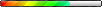
- Posts: 2695
- Joined: Mon Nov 06 2017 15:05
Re: Canon Powershot GX1
Runaway Train wrote: ↑Mon Jan 15 2024 18:11 -According to the manual i found with a quick Google, you turn the dial to change the delay time, and use the multi selector to change the number of shotsLB wrote: ↑Mon Jan 15 2024 16:07 -ThanksI use one of these but prefer to use the smile detect to set up for a self take. Regarding your query I shall dig out the camera and have a look
I can get to the custom screen and it allows me to move the shot number from 1-10 but shows the timer but will not allow me to change it.
https://www.manualslib.com/manual/27584 ... =53#manual
- Runaway Train
- Roach

- Posts: 237
- Joined: Fri Aug 14 2015 18:49
Re: Canon Powershot GX1
Mark
Have read the manual and it works fine for shot numbers but wont let me switch to the timer to change that.
Strange - the blurb says you can move it to 30 seconds but appears fixed on 10.
Various web articles wont do it either thus need a Pitster to resolve.
Have read the manual and it works fine for shot numbers but wont let me switch to the timer to change that.
Strange - the blurb says you can move it to 30 seconds but appears fixed on 10.
Various web articles wont do it either thus need a Pitster to resolve.
-
Mark_Houghton
- Barbel
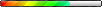
- Posts: 2695
- Joined: Mon Nov 06 2017 15:05
Re: Canon Powershot GX1
Runaway Train wrote: ↑Tue Jan 16 2024 08:13 -As I read it, it doesnt switch between delay time and number of shots in the menu. You just bring up the self timer setting and either can be adjusted from there by either the dial or arrow keys. Hope you get it sorted, camera manuals can be very vague nowadays and aren`t much help...Mark
Have read the manual and it works fine for shot numbers but wont let me switch to the timer to change that.
Strange - the blurb says you can move it to 30 seconds but appears fixed on 10.
Various web articles wont do it either thus need a Pitster to resolve.
- Runaway Train
- Roach

- Posts: 237
- Joined: Fri Aug 14 2015 18:49
Re: Canon Powershot GX1
Mark_Houghton wrote: ↑Tue Jan 16 2024 11:32 -Cheers Mark - followed that to the letter but neither the dial or arrows allow me to switch from the picture number to the timer setting. Very confusing for us luddites.Runaway Train wrote: ↑Tue Jan 16 2024 08:13 -As I read it, it doesnt switch between delay time and number of shots in the menu. You just bring up the self timer setting and either can be adjusted from there by either the dial or arrow keys. Hope you get it sorted, camera manuals can be very vague nowadays and aren`t much help...Mark
Have read the manual and it works fine for shot numbers but wont let me switch to the timer to change that.
Strange - the blurb says you can move it to 30 seconds but appears fixed on 10.
Various web articles wont do it either thus need a Pitster to resolve.
-
Mark_Houghton
- Barbel
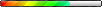
- Posts: 2695
- Joined: Mon Nov 06 2017 15:05
Re: Canon Powershot GX1
Runaway Train wrote: ↑Tue Jan 16 2024 17:16 -Old film cameras were so much simpler.....pull the clockwork lever down and press a button to release itMark_Houghton wrote: ↑Tue Jan 16 2024 11:32 -Cheers Mark - followed that to the letter but neither the dial or arrows allow me to switch from the picture number to the timer setting. Very confusing for us luddites.Runaway Train wrote: ↑Tue Jan 16 2024 08:13 -As I read it, it doesnt switch between delay time and number of shots in the menu. You just bring up the self timer setting and either can be adjusted from there by either the dial or arrow keys. Hope you get it sorted, camera manuals can be very vague nowadays and aren`t much help...Mark
Have read the manual and it works fine for shot numbers but wont let me switch to the timer to change that.
Strange - the blurb says you can move it to 30 seconds but appears fixed on 10.
Various web articles wont do it either thus need a Pitster to resolve.
You could always take it into a local camera shop for help if you get no joy from any g1x users on here mate
- davelumb
- Forum Sponsor

- Posts: 42608
- Joined: Sat Aug 27 2011 05:00
- Location: On some faraway beach
- Contact:
Re: Canon Powershot GX1
If all else fails a remote release might do the trick. Something like this https://www.amazon.co.uk/RGBS-Wireless- ... C56&sr=8-2
Or get a footswitch https://rhino-tech.co.uk/shop/ols/produ ... no-release
Or get a footswitch https://rhino-tech.co.uk/shop/ols/produ ... no-release
-
Mark_Houghton
- Barbel
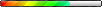
- Posts: 2695
- Joined: Mon Nov 06 2017 15:05
Re: Canon Powershot GX1
davelumb wrote: ↑Tue Jan 16 2024 18:07 -If all else fails a remote release might do the trick. Something like this https://www.amazon.co.uk/RGBS-Wireless- ... C56&sr=8-2
Or get a footswitch https://rhino-tech.co.uk/shop/ols/produ ... no-release


