I've tried putting a few space lines between each file and even just uploading one file, still wont have it!
Picture orientation.
- Bob Watson
- Zander
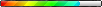
- Posts: 8053
- Joined: Sun Aug 28 2011 05:00
- Location: Stockton on Redacted
Picture orientation.
I've been trying to attach a few pics, they're in the correct orientation on my desktop, when I attach them to a post in the photography and wildlife thread, they are rotated through 90º

I've tried putting a few space lines between each file and even just uploading one file, still wont have it!
I've tried putting a few space lines between each file and even just uploading one file, still wont have it!
- Andrew
- Bailiff

- Posts: 15570
- Joined: Wed Nov 02 2011 05:00
Re: Picture orientation.
Were the photos taken using a phone ?
I've not got to the bottom of it yet but its the exif data embeded in the file, has an "orientation" tag from the phone that the forums file upload sript doesnt interperet and doesnt rotate it accordingly. I think i once solved it by resaving the picture on my pc (without changing the pics quality or anything) sure it saved it right way up and wiped the orientation tag.
I've not got to the bottom of it yet but its the exif data embeded in the file, has an "orientation" tag from the phone that the forums file upload sript doesnt interperet and doesnt rotate it accordingly. I think i once solved it by resaving the picture on my pc (without changing the pics quality or anything) sure it saved it right way up and wiped the orientation tag.
- Bob Watson
- Zander
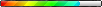
- Posts: 8053
- Joined: Sun Aug 28 2011 05:00
- Location: Stockton on Redacted
Re: Picture orientation.
Yep! On the phone.
I'll try re-saving it, TA!
I'll try re-saving it, TA!
- Bob Watson
- Zander
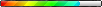
- Posts: 8053
- Joined: Sun Aug 28 2011 05:00
- Location: Stockton on Redacted
Re: Picture orientation.
Strange! I couldn't save them as they were, got a message saying I didn't have permission?? 
I cropped them slightly and then they saved OK, you put me on he right track though, cheers Croftus
I cropped them slightly and then they saved OK, you put me on he right track though, cheers Croftus
- Jimk2
- Barbel
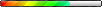
- Posts: 4746
- Joined: Fri Sep 09 2011 05:00
- Location: Sunderland
- Contact:
Re: Picture orientation.
Andrew you explained this one a long time ago to me.
From what I understand if you take a photo on your phone sideways, the phone or tablet recognizes the way you want to view it. If you take the photo from your device to a PC it will need rotating around for it to be the correct way. Which is easily done and saves automatically.
If you use your phone and upload straight to the forum it can be to one side.
From what I understand if you take a photo on your phone sideways, the phone or tablet recognizes the way you want to view it. If you take the photo from your device to a PC it will need rotating around for it to be the correct way. Which is easily done and saves automatically.
If you use your phone and upload straight to the forum it can be to one side.

